Hi Guys
Dont know if this has been covered before... I done a wee job today and its the wee jobs that make the difference... My V40 Dash was looking rather dark and I had to feel about to try and operate any thing. This is the trait of a car with big miles it seems...


Well first of all you need 3 of each of these... FRF Simon got this sorted.. Top Man..!
These are the Heater panel bulbs

Tools:
Torx bit driver , Phillips screwdriver, Medium plain flat driver,
First of all set all the controls to the left horizontal position

Then remove the knobs.. Pull straight out - give them a bit of a wiggle

Then put a blunt screwdriver (I used a screwdriver with a piece of tape on the end so as not to damage the trim) into the left of the panel and prize out. Work your way left to right until it comes off.. Take it nice and steady.

This exposes the 4 mounting screws.

Push the unit back and turn the unit in tword the left of the dash. Remove both wiring harness plugs.

Keep gentle pressure top and bottom so that the locating tab on top of the unit clears the bottom of th events and the unit can be taken out

Remove the 4 torx screws and release the tabs on th eback of the unit. This dosent really have to be done but its handier for access to the bulbs

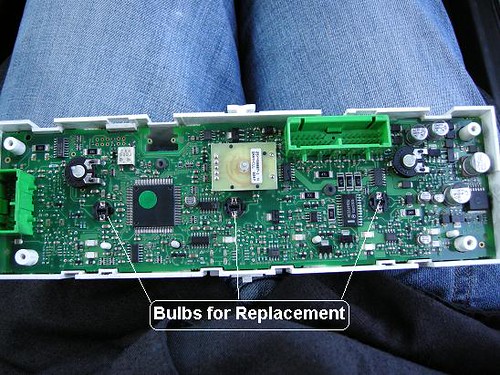


As Haynes say refit is the reverse of removal.. Its a bit of a mare to line up the panel once its all installed. There is a slot at the bottom of the vents that the tab must fit into. start by putting the unit on in to the left and then put the plugs back in. Then work on the alignment of the screws.
The lightswitch is an easier task.
You need 3 of these

Then take out these 2 screws and pull the unit down and out to release the vent in the dash. Release the wiring plug

Heres the 3 bulbs..

Heres the old ones

Its handy enough to put back in. Line up with the vent and push home until it snaps into place. Then put the 2 bottom screws back in...
Job done... All in all it took me an hour or so but its well worth doing rather than putting in the interior light all the time....!